Configuring SMS Support
Overview
MyClient may send SMS messages in response to certain actions:
- Server Health Monitor alerts
- Logging in to MyClient with a single-use code
- Automated event handlers
- And more...
MyClient requires a gateway to be configured before SMS messages can be sent. You may configure SMS gateway options in MyClient on the Manage System Behaviour page on the Gateways tab. MyClient supports sending SMS using one of the following SMS gateways:
Twilio Gateway
Twilio provide a popular, programmable voice and SMS service in over 190 countries around the world. If you sign up for a Twilio account, you can use it with MyClient to send SMS messages.
When signing into Twilio, you will be presented with an "Account SID" and "Auth Token" on the home page; please copy them into MyClient on the Manage System Behaviour page along with your Twilio phone number.
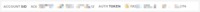
Figure 1. Twilio access tokens
As Twilio offers service in many countries, if you are outside of the USA, please ensure that you use the country code prefix (e.g. +64, +61, +44) for all sender and recipient phone numbers.
Email gateway
MyClient also supports using any SMS provider that uses a specific email gateway format. The gateway should deliver an SMS if it receives an email in the following format:
To: recipient@gateway.example.com
From: Specific From Name <specific-from-email@example.com>
SMS body
where "recipient" is the recipient's phone number, and the Specific From Name and Specific From Email are secret parameters configured with the email gateway provider for authentication. MyClient accepts these parameters as "SMS Gateway Address", "SMS Reply Address", and "SMS Reply Name" respectively on the Gateways tab.
One provider that offers an email SMS gateway in this format is Net24 iSMS in New Zealand.
Custom Gateway
If your SMS provider uses a different gateway format, please contact support to discuss integrating this gateway with MyClient.