Search Widgets
Overview
Search Widgets are backupset-based charts that appear on the homepage of your MyClient installation. You can create and manage custom Search Widgets for your homepage. Search Widgets are shared between all members of a reseller office.
You can rearrange widgets by dragging on them.
You can click on a bar segment to immediately search for the backupsets within the selected segment.
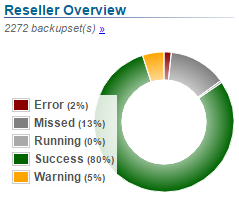
Figure 1. Example search widget
Create new Widget
On the Search Backupsets page, search for a range of backupsets
Save the search with a descriptive name
On the Manage System Users page > {select reseller} > Search Widgets pane, add the new search as a homepage widget.

Figure 2. Configuring selected searches for a reseller
Embedding Search widget in external web application (MyClient Enterprise)
A Search Widget can be embedded in any external web application via the Dashboard system. You can create a Dashboard that uses the Search Widget design and then embed this widget into your own web application. For more information, please see the Dashboards documentation.